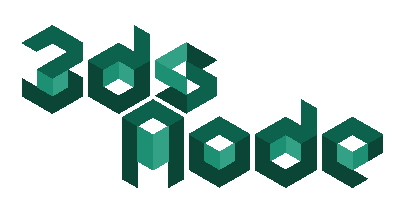
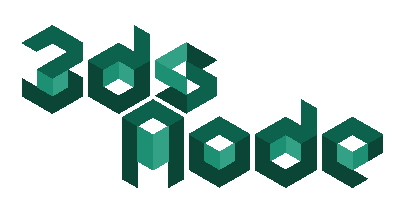
This web application for New 3DS was created to connect to a PC and enhance the capacities of the New 3DS. All you need is a computer compatible with Node JS and Java.
Download and start the server (Downloads section)
Open your New 3ds browser
Open one of the urls listed by the server (e.g. http://192.168.0.1:25505)
Have fun!
Proceed to "General use" instructions
Open /config/default.json file on the server folder
Edit "Media" folders
Open the "Media" App on your New 3ds
Have fun!
| Webpage buttons | Emulated keyboard |
|---|---|
| Start | O |
| Select | P |
| Home | Windows |
| Enter | Enter |
| Exit | Exit |
| Backspace | Backspace |
| Space | Space |
| 1..9 | Numpad 1..9 |
| New 3DS | Emulated keyboard |
|---|---|
| A | A |
| B | B |
| X | X |
| Y | Y |
| Directional arrows | Directional arrows |
| New 3DS | Emulated mouse |
|---|---|
| Stick | Move (x5 speed) |
| C-Stick | Move (x20 speed) |
| L | Left click |
| R | Right click |
Open terminal and type npm install and npm start
Launch install.bat and start.bat
Open terminal and type npm install and npm start
Launch install.bat and start.bat